Cost management (expenditure alerts) in the Oracle Cloud
Background
As an Oracle Cloud user using it for my own purposes (mostly just testing), I'm very careful to always shut down services when not required so I don't incur unnecessary charges. However, I'm always just a little bit worried that I still might accidentally leave something running and hence incur a large charge at the end of the month. I don't want any "surprises" from Oracle on my credit card! If I was using the Oracle Cloud for my business, regardless of my monthly spend, I'd have the same concerns. Unexpected costs aren't going to make anyone happy regardless of the scale of your normal monthly spend. With AWS it's pretty easy to setup a price alert to warn you when a pre-defined threshold has been reached. Fortunately Oracle has introduced the same thing. On the Oracle Cloud it's just a little bit harder to find, but is actually quite easy to put in place. This article will explain the simple steps required to implement.Implementation steps
First, log into your Oracle Cloud account and navigate to your Dashboard. If you haven't already done so, choose the large blue " Customize Dashboard" box and add some "Classic" services such as "Database" (which by itself implies "Classic") or "Compute Classic":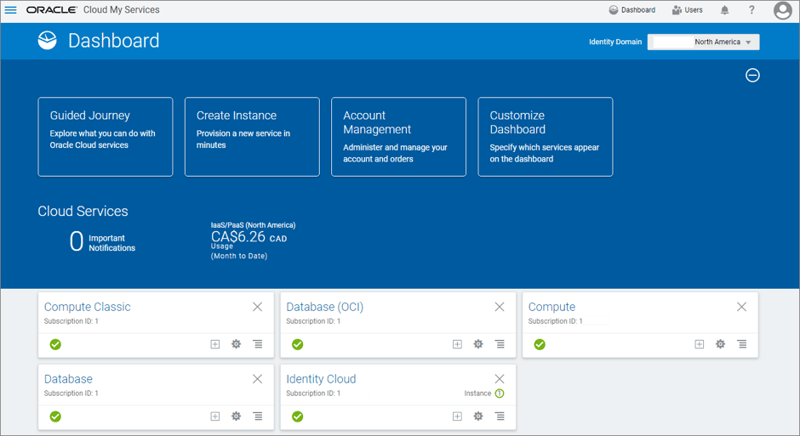 Click on one of the services such as "
Database". Then choose the "
Billing Metrics" tab:
Click on one of the services such as "
Database". Then choose the "
Billing Metrics" tab:
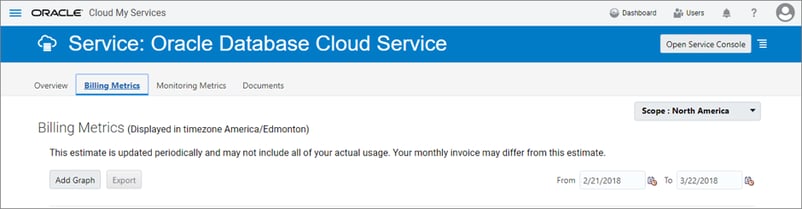 Scroll down to near the bottom of the page to where it says "Alert Rules" and choose the "
Create" button to add a new rule:
Scroll down to near the bottom of the page to where it says "Alert Rules" and choose the "
Create" button to add a new rule:
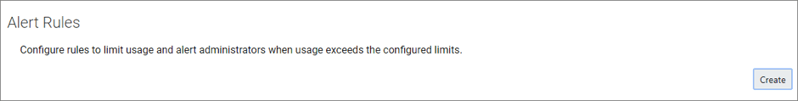 Enter a
soft or
hard billing limit as desired:
Enter a
soft or
hard billing limit as desired:
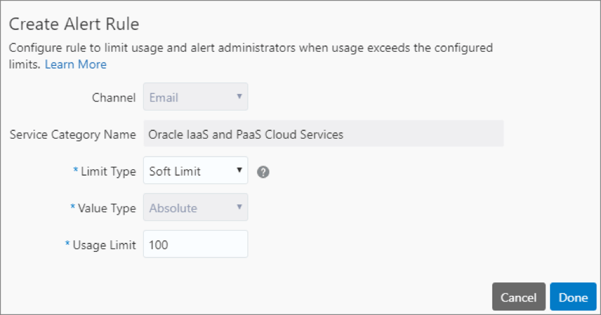 Repeat, adding additional limits as required. For example a lower threshold "
soft limit" after which an email will be sent. And a "
hard limit" at a higher value where another email will be sent plus services may actually be suspended:
Repeat, adding additional limits as required. For example a lower threshold "
soft limit" after which an email will be sent. And a "
hard limit" at a higher value where another email will be sent plus services may actually be suspended:
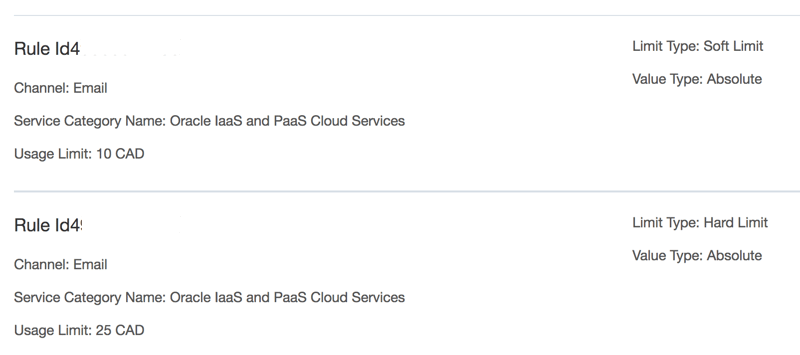 For reference, Oracle shows the following help text describing the limits:
For reference, Oracle shows the following help text describing the limits:
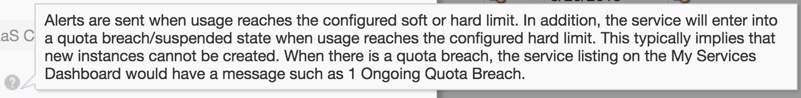 The usage limit will be in the Oracle Cloud Account's currency. Take caution with hard limits as it can disrupt your services. Note in the above that it says "
typically implies" which really means that you need to
TEST as to whether services are truly suspended or whether you just cannot start new services! And exactly what happens can be service specific. It's important to note that while the "Service Category Name" says
Oracle IaaS and PaaS Cloud Services, this should actually cover: Classic, OCI and Revello services. The limits set should be the cumulative spend across all of these services.
But again, remember to TEST! Especially since Oracle's (and all provider's) Cloud services are changing/evolving rapidly. And that's it! When the soft limit is exceeded you should get a warning email such as:
The usage limit will be in the Oracle Cloud Account's currency. Take caution with hard limits as it can disrupt your services. Note in the above that it says "
typically implies" which really means that you need to
TEST as to whether services are truly suspended or whether you just cannot start new services! And exactly what happens can be service specific. It's important to note that while the "Service Category Name" says
Oracle IaaS and PaaS Cloud Services, this should actually cover: Classic, OCI and Revello services. The limits set should be the cumulative spend across all of these services.
But again, remember to TEST! Especially since Oracle's (and all provider's) Cloud services are changing/evolving rapidly. And that's it! When the soft limit is exceeded you should get a warning email such as:
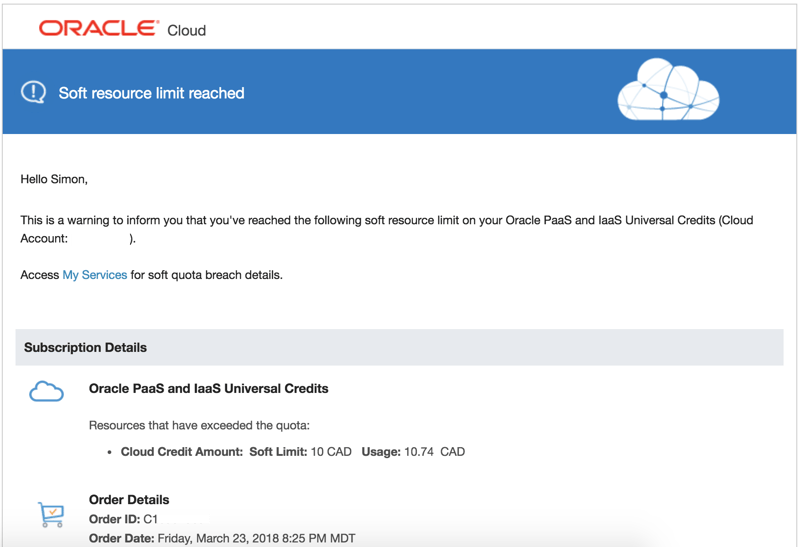
Viewing your expense breakdown
Finally, if you want to see a quick breakdown of your costs to date, the process again is pretty simple. From your dashboard, actually click on your " month to date usage" dollar amount - the dollar amount shown is actually a link: This will give you a nice summary of your expense with expandable sections and the ability to download as a CSV:
This will give you a nice summary of your expense with expandable sections and the ability to download as a CSV:
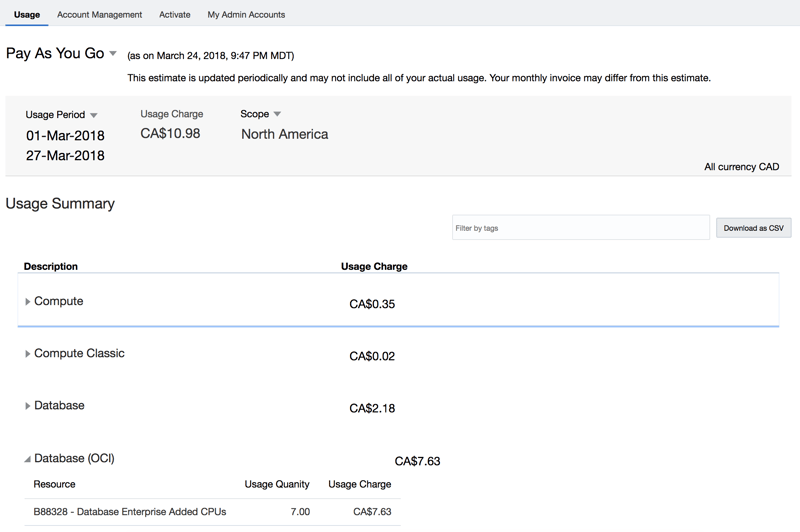 It doesn't show you exactly what instances were created and when - for that you'll need to refer to the audit logs. But it will show how the costs were accumulated.
It doesn't show you exactly what instances were created and when - for that you'll need to refer to the audit logs. But it will show how the costs were accumulated.
Hope this quick tip helps and gives reassurance that you can control/limit your monthly costs on the Oracle Cloud.



