Licensing Oracle Enterprise Manager
What are the licensing considerations for deploying Oracle Enterprise Manager and using OEM for monitoring database servers? Read on to find out.
Oracle documentation states that base installation of Enterprise Manager Cloud Control 13c is free when used with any Oracle software license contract. This means that if you’ve had an existing support license for any Oracle product, you can use Oracle Enterprise Manager (OEM) for free.
What about the Oracle database required for the repository for OEM? Enterprise Manager includes a limited use license for Oracle Database and Oracle Weblogic server when these are used only for OEM.
Management packs provide an extension to the base functionality offered by OEM. These packs and plugins do need to be licensed before they can be used with OEM. Basic monitoring and management of an Oracle database can be performed using OEM as long as an SE or EE license covers the database usage. For more advanced monitoring with OEM however, the following additional licenses are required:
- Diagnostics pack: Several useful pages on OEM Console, such as Performance Hub and ASH analytics can be accessed with a Diagnostics Pack license. AWR and ADDM reports can be generated directly from the OEM console with this pack. This pack isn’t an OEM management pack, this is the Oracle database pack that can be purchased in addition to an Enterprise Edition license.
- Tuning Pack: Advisories such as In-Memory advisor, Access advisor, Tuning sets etc., can be used from the OEM console with this pack. This, again, is the Oracle database pack that can be purchased on top of the Diagnostics Pack.
With diagnostics pack and tuning pack licenses, most of the monitoring and administrative functionalities of OEM can be used. Additional packs such as Database Lifecycle Management Pack and Data Masking and Subsetting Pack would be required for certain specific functionalities that these packs provide.
There’s an easy way to check if a page in the OEM console requires a management pack to be licensed. Navigate to the home page of any target, then navigate to Setup > Management Packs > Packs for this Page:
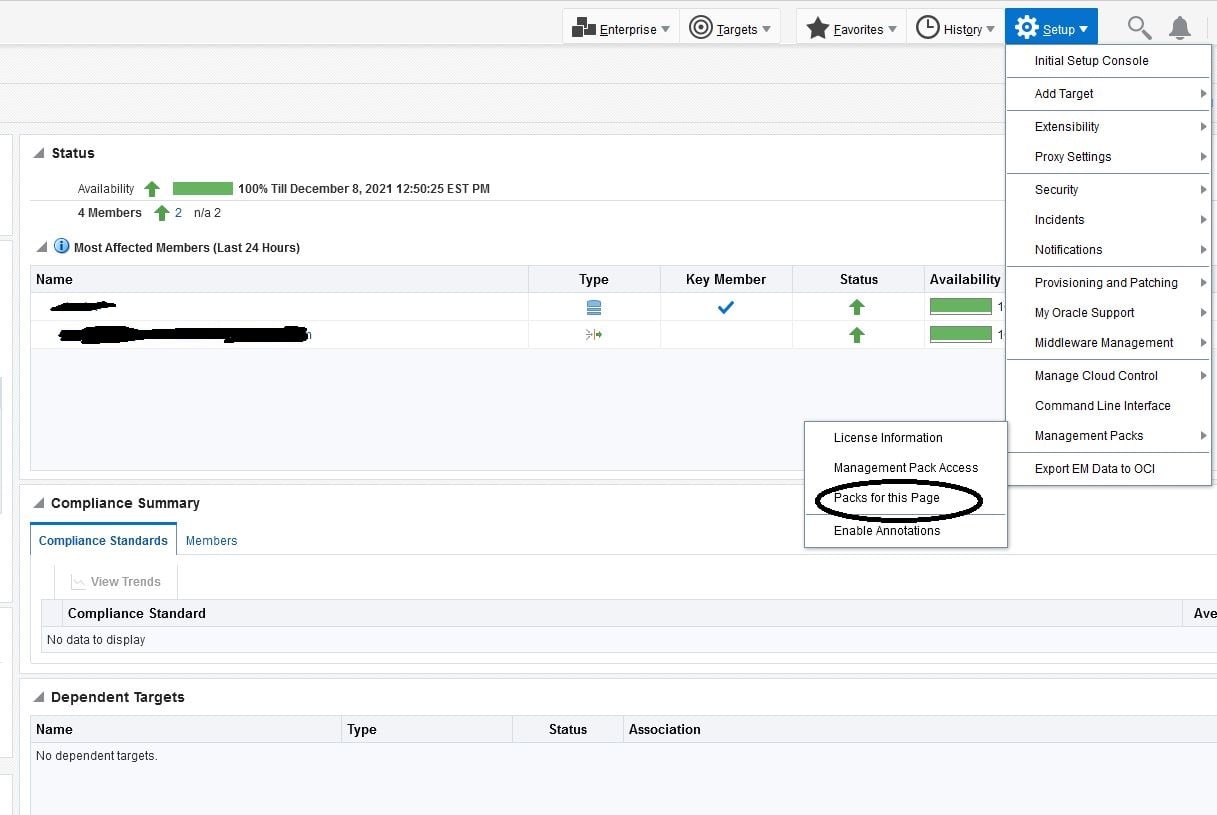
OEM states that no specific packs are required to access this page. This will be the case for most of the base OEM functions:
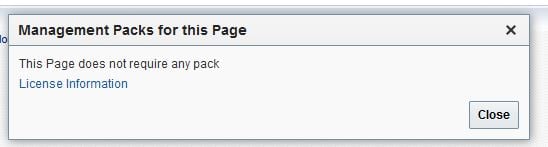
To prevent accidental usage of unlicensed management packs, you can disable the packs in the OEM console. As Super Administrator, navigate to Setup > Management Packs > Management Pack Access:
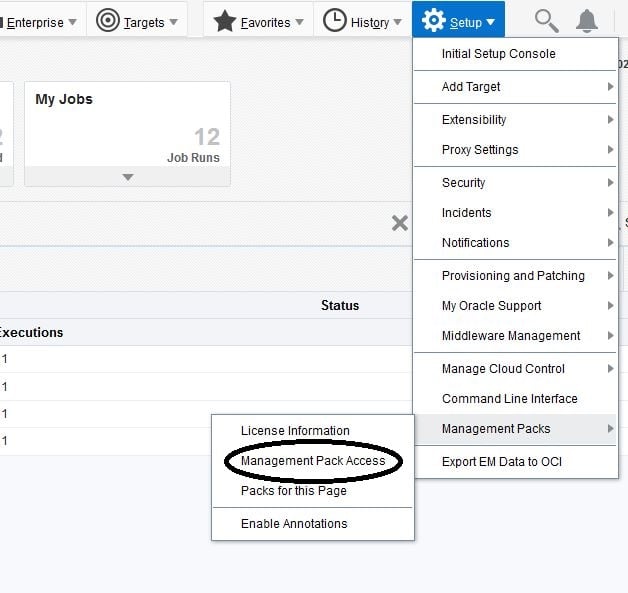
Uncheck the packs you don’t intend to use:
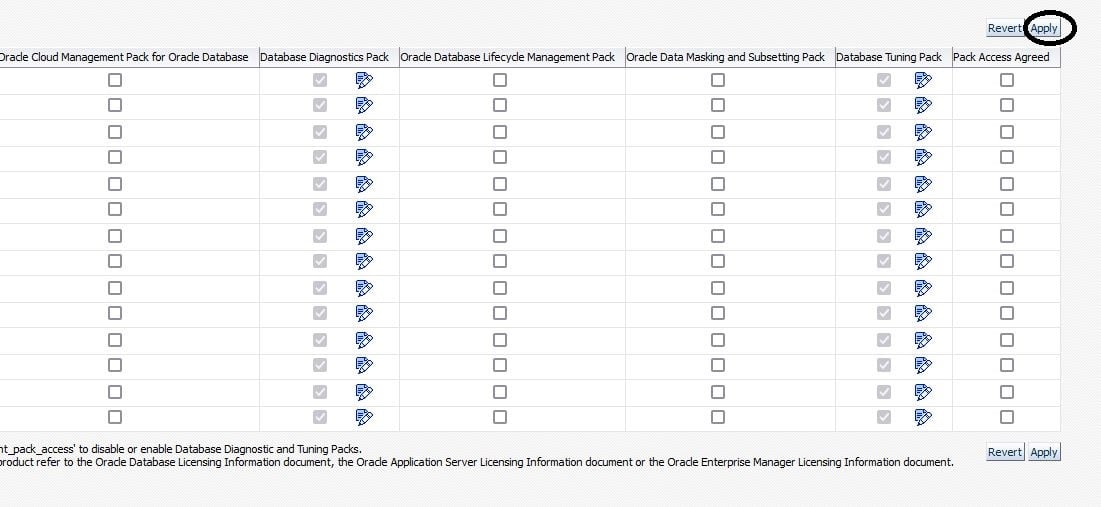
Hopefully, these tips help you better manage your Enterprise Manager environment!
Feel free to drop comments or questions in the comments and sign up for more updates here.

