Still have binlog_error_action as IGNORE_ERROR?
Recently, we were affected by an ignored configuration option introduced in MySQL 5.6. This incident caused us to perform extended planning of downtime and the rebuilding of the slave. In this post, we'll discuss our encounter with binlog_error_action and likely bad default.
The incident started with an alert from our monitoring platform that a check failed to verify a MySQL master's binary log coordinates. My colleague working from the other side of the globe observed the following:
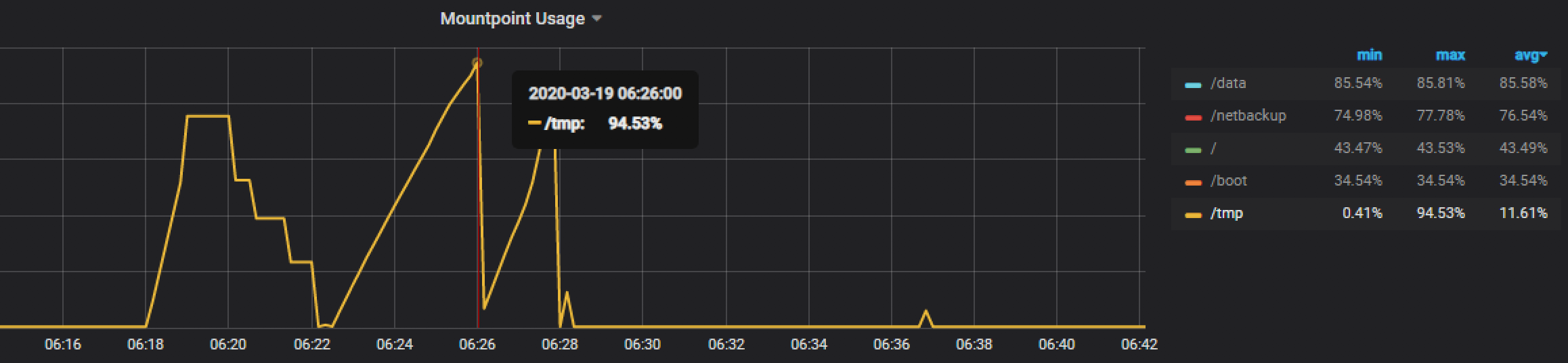 PMM Disk Check[/caption]
The environment here is an active-passive replication with the Orchestrator looking over them and doing its thing. It also has application traffic flowing through a ProxySQL cluster directed to the current active database.
PMM Disk Check[/caption]
The environment here is an active-passive replication with the Orchestrator looking over them and doing its thing. It also has application traffic flowing through a ProxySQL cluster directed to the current active database.
mysql> show master status; Empty set (0.00 sec) mysql> show binary logs; ERROR 1381 (HY000): You are not using binary loggingInterestingly, the MySQL slave was still reporting that everything was okay!
mysql> show slave status\G *************************** 1. row *************************** Slave_IO_State: Waiting for master to send event Master_Host: master Master_User: replicator Master_Port: 3306 Connect_Retry: 60 Master_Log_File: mysql-bin.000186 Read_Master_Log_Pos: 1069066810 Relay_Log_File: mysqld-relay-bin.000245 Relay_Log_Pos: 1069067004 Relay_Master_Log_File: mysql-bin.000186 Slave_IO_Running: Yes Slave_SQL_Running: Yes Replicate_Do_DB: Replicate_Ignore_DB: Replicate_Do_Table: Replicate_Ignore_Table: Replicate_Wild_Do_Table: Replicate_Wild_Ignore_Table: Last_Errno: 0 Last_Error: Skip_Counter: 0 Exec_Master_Log_Pos: 1069066810 Relay_Log_Space: 1069067296 Until_Condition: None Until_Log_File: Until_Log_Pos: 0 Master_SSL_Allowed: No Master_SSL_CA_File: Master_SSL_CA_Path: Master_SSL_Cert: Master_SSL_Cipher: Master_SSL_Key: Seconds_Behind_Master: 0 Master_SSL_Verify_Server_Cert: No Last_IO_Errno: 0 Last_IO_Error: Last_SQL_Errno: 0 Last_SQL_Error: Replicate_Ignore_Server_Ids: Master_Server_Id: 23294781 Master_UUID: 7e2e60eb-39fb-11ea-a248-005056b589fd Master_Info_File: mysql.slave_master_info SQL_Delay: 0 SQL_Remaining_Delay: NULL Slave_SQL_Running_State: Slave has read all relay log; waiting for the slave I/O thread to update it Master_Retry_Count: 86400 Master_Bind: Last_IO_Error_Timestamp: Last_SQL_Error_Timestamp: Master_SSL_Crl: Master_SSL_Crlpath: Retrieved_Gtid_Set: 7e2e60eb-39fb-11ea-a248-005056b589fd:50961813-81101493 Executed_Gtid_Set: 2366bbb5-39fb-11ea-a246-005056b5f82f:1-818, 7e2e60eb-39fb-11ea-a248-005056b589fd:1-81101493 Auto_Position: 1 1 row in set (0.00 sec)Guess what my colleague saw in the error log?
2020-03-18 07:23:50 14694 [ERROR] /usr/sbin/mysqld: Incorrect key file for table '/tmp/#sql_3966_2.MYI'; try to repair it 2020-03-18 07:23:50 14694 [ERROR] Got an error from unknown thread, /mnt/workspace/percona-server-5.6-redhat-binary-new/label_exp/min-centos-7-x64/test/rpmbuild/BUILD/percona-server-5.6.46-86.2/storage/myisam/mi_write.c:230 2020-03-18 14:10:46 14694 [Warning] IP address '192.168.0.10' could not be resolved: Name or service not known 2020-03-19 00:55:59 7f5589a9a700 InnoDB: Error: Write to file (merge) failed at offset 5678039040. InnoDB: 1048576 bytes should have been written, only 892928 were written. InnoDB: Operating system error number 28. InnoDB: Check that your OS and file system support files of this size. InnoDB: Check also that the disk is not full or a disk quota exceeded. InnoDB: Error number 28 means 'No space left on device'. InnoDB: Some operating system error numbers are described at InnoDB: http://dev.mysql.com/doc/refman/5.6/en/operating-system-error-codes.html 2020-03-19 00:57:59 7f5589a9a700 InnoDB: Error: Write to file (merge) failed at offset 3308257280. InnoDB: 1048576 bytes should have been written, only 888832 were written. InnoDB: Operating system error number 28. InnoDB: Check that your OS and file system support files of this size. InnoDB: Check also that the disk is not full or a disk quota exceeded. InnoDB: Error number 28 means 'No space left on device'. InnoDB: Some operating system error numbers are described at InnoDB: http://dev.mysql.com/doc/refman/5.6/en/operating-system-error-codes.html 2020-03-19 13:29:08 14694 [ERROR] /usr/sbin/mysqld: Incorrect key file for table '/tmp/#sql_3966_2.MYI'; try to repair it 2020-03-19 13:29:08 14694 [ERROR] Got an error from unknown thread, /mnt/workspace/percona-server-5.6-redhat-binary-new/label_exp/min-centos-7-x64/test/rpmbuild/BUILD/percona-server-5.6.46-86.2/storage/myisam/mi_write.c:230 2020-03-19 13:29:11 14694 [ERROR] /usr/sbin/mysqld: Incorrect key file for table '/tmp/#sql_3966_5.MYI'; try to repair it 2020-03-19 13:29:11 14694 [ERROR] Got an error from unknown thread, /mnt/workspace/percona-server-5.6-redhat-binary-new/label_exp/min-centos-7-x64/test/rpmbuild/BUILD/percona-server-5.6.46-86.2/storage/myisam/mi_write.c:230 2020-03-19 13:29:11 14694 [ERROR] /usr/sbin/mysqld: Incorrect key file for table '/tmp/#sql_3966_2.MYI'; try to repair it ... 2020-03-19 15:27:33 14694 [ERROR] Got an error from unknown thread, /mnt/workspace/percona-server-5.6-redhat-binary-new/label_exp/min-centos-7-x64/test/rpmbuild/BUILD/percona-server-5.6.46-86.2/storage/myisam/mi_write.c:230 2020-03-19 15:27:33 14694 [ERROR] /usr/sbin/mysqld: Incorrect key file for table '/tmp/#sql_3966_3.MYI'; try to repair it 2020-03-19 15:27:33 14694 [ERROR] Got an error from unknown thread, /mnt/workspace/percona-server-5.6-redhat-binary-new/label_exp/min-centos-7-x64/test/rpmbuild/BUILD/percona-server-5.6.46-86.2/storage/myisam/mi_write.c:230 2020-03-19 15:27:35 14694 [ERROR] An error occurred during flush stage of the commit. 'binlog_error_action' is set to 'IGNORE_ERROR'. Hence turning logging off for the whole duration of the MySQL server process. To turn it on again: fix the cause, shutdown the MySQL server and restart it.Further debugging of the issue with PMM, confirmed a spike on the /tmp disk. [caption id="attachment_107751" align="alignnone" width="2316"]
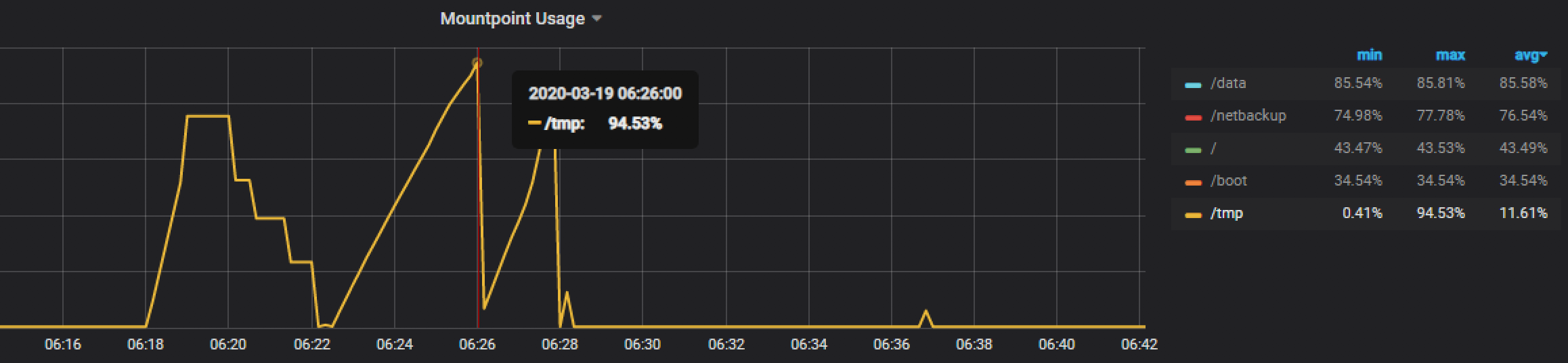 PMM Disk Check[/caption]
The environment here is an active-passive replication with the Orchestrator looking over them and doing its thing. It also has application traffic flowing through a ProxySQL cluster directed to the current active database.
PMM Disk Check[/caption]
The environment here is an active-passive replication with the Orchestrator looking over them and doing its thing. It also has application traffic flowing through a ProxySQL cluster directed to the current active database.
So, What's the Situation?
- We need to restart the master to fix this, as mentioned in the error-log.
- The master is no longer writing binary logs and therefore the slave is broken.
- Because the slave is broken, it's no longer able to take over an active position. No backups and no HA.
# Disable recoveries on Orchestrator: orchestrator-client -c disable-global-recoveries # Change database configuration add following variable: binlog_error_action=ABORT_SERVER # Restart MySQL # Verify error log & binary log # Enable global recoveries: orchestrator-client -c enable-global-recoveries # Take fresh backup on master # Restore passive-node (Slave) & reconfigure replication. # Raise /tmp disk partition more than largest table-size.
Bad Default?!
This option was introduced in MySQL 5.6.22 as a solution to the bug report about "mysqld continues operation without logging when binlogs cannot be written!" The default value was "IGNORE_ERROR". The alternate option is to crash the server with the value "ABORT_SERVER". Had it been ABORT_SERVER, we had our SWAT team of Orchestrator and ProxySQL to manage the HA. They'd have performed the failover to the passive-node. Then, the only thing left to resolve this issue is to verify the status of the aborted (crashed) MySQL database server, which, if running at all, would already be demoted to a passive position. Thankfully, this default is changed in MySQL 5.7.7 and later versions to ABORT_SERVER.A Task for You!
Here is something for you to do: For the EOL of MySQL 5.6, we still have almost a year to go. It's scheduled for February 2021. If you're using MySQL 5.6, go ahead and change the binlog_error_action variable. This is a dynamic change and won't affect anything in "live." Make sure you persist it in the MySQL config file.mysql> SET GLOBAL binlog_error_action=ABORT_SERVER;
Comment from a remote colleague
With everything going on in the world, we hope you're laying low and working from home. Pythian has been cultivating a remote-work culture for more than a decade. If you're struggling with the remote team and facing challenges (technical or not), it's possible we've already encountered them, and have a solution. Pythian is here to help. References :- https://bugs.mysql.com/bug.php?id=51014
- https://mysqlserverteam.com/new-option-to-stop-the-server-if-binlogging-fails-in-mysql-5-6/
- https://jira.percona.com/browse/PXC-2546



