Trials and tribulations of reactivating an Oracle Cloud Account
I recently tried to reactivate an Oracle Cloud Account and it turned out to be quite a bit more difficult than anticipated. The purpose of this article is to assist others in this situation so they can go through the process with more direction and ease than I did. And hopefully Oracle makes this process smoother (actually "much smoother") in the near future.
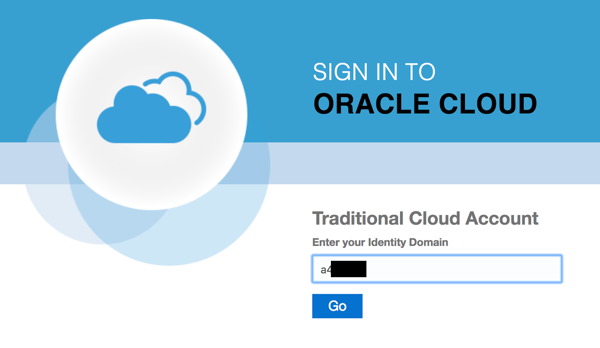 Continuing from here unfortunately this doesn’t work (as the service has expired). Trying to log into the identity domain services page will give the error:
Continuing from here unfortunately this doesn’t work (as the service has expired). Trying to log into the identity domain services page will give the error:
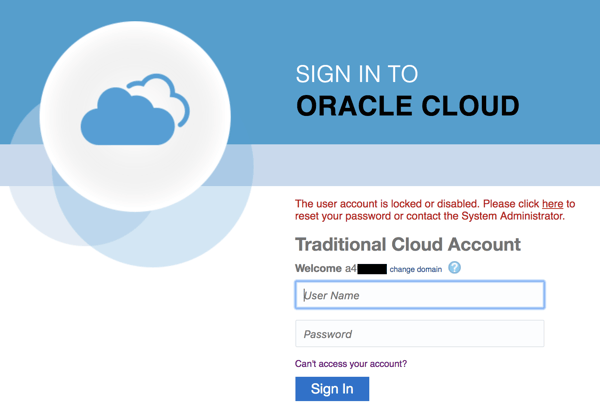 Ah, so it seems like we must reset the password. Following the link provided to do so seems like the obvious next step. But after providing the email address and identity domain, the following error is provided:
Ah, so it seems like we must reset the password. Following the link provided to do so seems like the obvious next step. But after providing the email address and identity domain, the following error is provided:
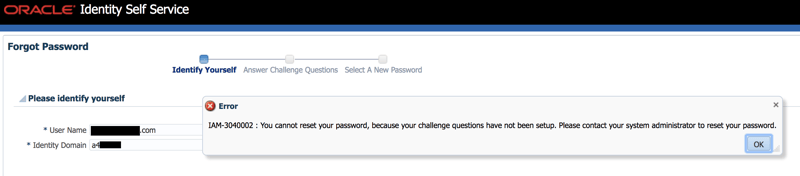 But again I am the administrator and I did set up challenge questions initially. So at this point, we’re effectively stuck. But the key is in the earlier message where it says “
locked or disabled”. It’s that later that’s actually happened - the account has been disabled as it was not converted to a paid account. To make matters worse, we can request and receive the account summary email. The service will send you an email titled “Oracle Cloud Access Details” which looks like:
But again I am the administrator and I did set up challenge questions initially. So at this point, we’re effectively stuck. But the key is in the earlier message where it says “
locked or disabled”. It’s that later that’s actually happened - the account has been disabled as it was not converted to a paid account. To make matters worse, we can request and receive the account summary email. The service will send you an email titled “Oracle Cloud Access Details” which looks like:
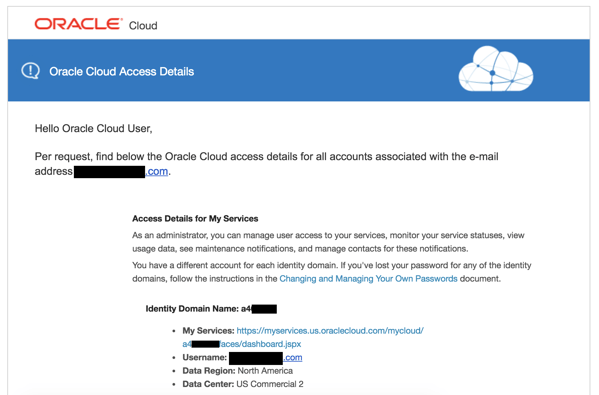 This is rather misleading because it makes it seem like you still do have an active account. But in reality that’s not the case - because it was not converted into a paid subscription within the grace period after the free trial, it was “disabled”.
This is rather misleading because it makes it seem like you still do have an active account. But in reality that’s not the case - because it was not converted into a paid subscription within the grace period after the free trial, it was “disabled”.
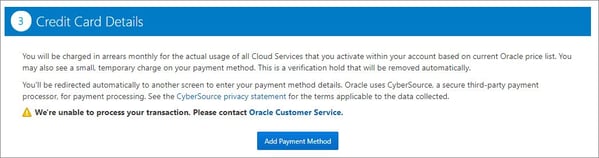 D) This is because the system has detected that you have registered previously and that this might be a "duplicate account". Same as if you try to sign-up for a new trial account and it detects that you've already registered before. At this point you need to do exactly that: contact customer service, provide your details and let them look into the issue. They should identify that the service/account has been disabled and they must “
clear it". Where I think "clear" really means "remove" the historical information.
E) After they do so, sign-up once again using the “Buy” button. This will actually be the third time signing up (first time was months ago when registering for the initial trial, the second time was to get the error that Oracle Customer Service could look at).
F) At this point the transaction should complete and should redirect you to the page:
D) This is because the system has detected that you have registered previously and that this might be a "duplicate account". Same as if you try to sign-up for a new trial account and it detects that you've already registered before. At this point you need to do exactly that: contact customer service, provide your details and let them look into the issue. They should identify that the service/account has been disabled and they must “
clear it". Where I think "clear" really means "remove" the historical information.
E) After they do so, sign-up once again using the “Buy” button. This will actually be the third time signing up (first time was months ago when registering for the initial trial, the second time was to get the error that Oracle Customer Service could look at).
F) At this point the transaction should complete and should redirect you to the page:
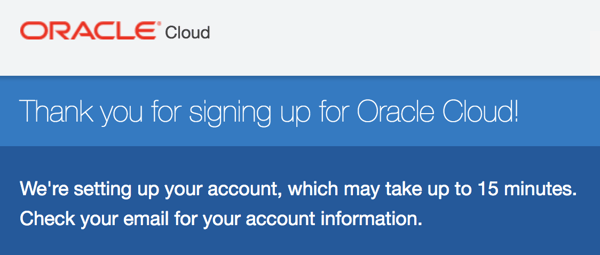 And after some time (possibly much longer than 15 minutes), the new account should be created and the details emailed.
And after some time (possibly much longer than 15 minutes), the new account should be created and the details emailed.
The situation
Let’s say we have this sequence of events:- A person signs up for the Oracle Cloud 30-day trial account.
- They use it during the trial period and choose not to continue with the service. Hence they choose to not convert it to a paid account.
- Some period of time later (say 90 or 180 days later) they change their mind and decide they do want to continue as a paid customer.
Trying to access the existing account
Even though the service has expired and was not converted to a paid account, trying to access “My Account” as an account administrator is still possible. Logging into https://myaccount.cloud.oracle.com/mycloud/faces/dashboard.jspx still works. Unfortunately though, there’s not much that can be done from there at this point. The site that needs to be accessed is the “ My Services” landing page for the given identity domain: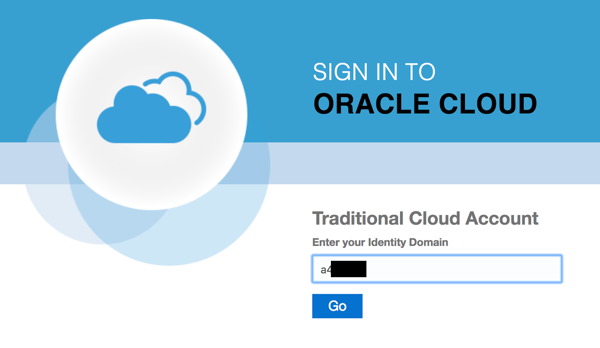 Continuing from here unfortunately this doesn’t work (as the service has expired). Trying to log into the identity domain services page will give the error:
Continuing from here unfortunately this doesn’t work (as the service has expired). Trying to log into the identity domain services page will give the error:
"The user account is locked or disabled. Please click here to reset your password or contact the System Administrator."
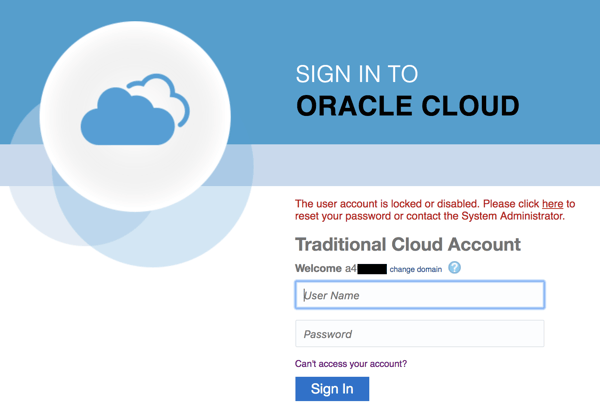 Ah, so it seems like we must reset the password. Following the link provided to do so seems like the obvious next step. But after providing the email address and identity domain, the following error is provided:
Ah, so it seems like we must reset the password. Following the link provided to do so seems like the obvious next step. But after providing the email address and identity domain, the following error is provided:
"IAM-3040002 : You cannot reset your password, because your challenge questions have not been setup. Please contact your system administrator to reset your password."
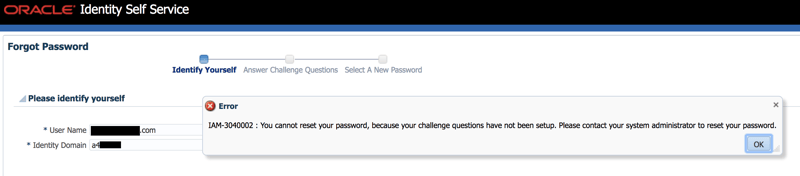 But again I am the administrator and I did set up challenge questions initially. So at this point, we’re effectively stuck. But the key is in the earlier message where it says “
locked or disabled”. It’s that later that’s actually happened - the account has been disabled as it was not converted to a paid account. To make matters worse, we can request and receive the account summary email. The service will send you an email titled “Oracle Cloud Access Details” which looks like:
But again I am the administrator and I did set up challenge questions initially. So at this point, we’re effectively stuck. But the key is in the earlier message where it says “
locked or disabled”. It’s that later that’s actually happened - the account has been disabled as it was not converted to a paid account. To make matters worse, we can request and receive the account summary email. The service will send you an email titled “Oracle Cloud Access Details” which looks like:
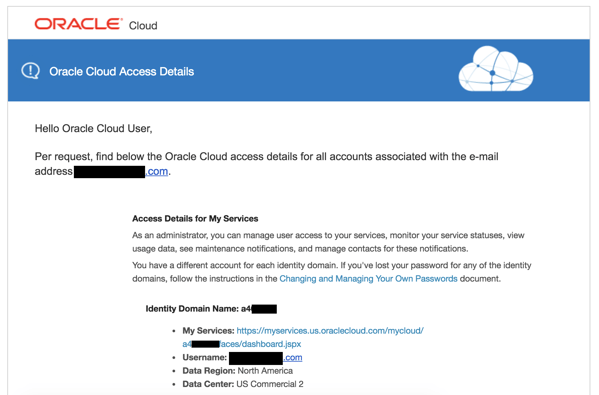 This is rather misleading because it makes it seem like you still do have an active account. But in reality that’s not the case - because it was not converted into a paid subscription within the grace period after the free trial, it was “disabled”.
This is rather misleading because it makes it seem like you still do have an active account. But in reality that’s not the case - because it was not converted into a paid subscription within the grace period after the free trial, it was “disabled”.
Getting the account reactivated
At this point I had engage with my local Oracle office and a Oracle Cloud “Live Assistance” chat to work out what to do. The outcome from that (or "the lessons learned") about what someone in this predicament should do is: A) Not try to access the existing account via the links provided in the “Oracle Cloud Access Details” email - that’s just not going to work. B) Instead navigate to cloud.oracle.com and choose the “Buy” option and purchase based on the pay-as-you-go (or PAYG) model. Do not try to create a new trial account under a new email address as their identity detection algorithms will probably still recognize you as having completed a free trial previously. C) Clicking the “Buy” option will require you to enter the same information again as was done months earlier when signing up for the free trial the first time (name, address, email, company, phone number, credit card, etc). However, after entering your credit card information again you’ll be presented with the error:"We're unable to process your transaction. Please contact Oracle Customer Service."
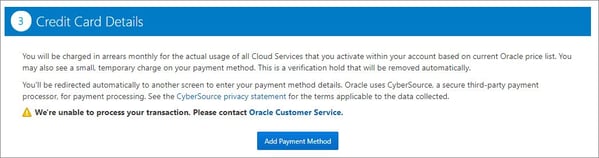 D) This is because the system has detected that you have registered previously and that this might be a "duplicate account". Same as if you try to sign-up for a new trial account and it detects that you've already registered before. At this point you need to do exactly that: contact customer service, provide your details and let them look into the issue. They should identify that the service/account has been disabled and they must “
clear it". Where I think "clear" really means "remove" the historical information.
E) After they do so, sign-up once again using the “Buy” button. This will actually be the third time signing up (first time was months ago when registering for the initial trial, the second time was to get the error that Oracle Customer Service could look at).
F) At this point the transaction should complete and should redirect you to the page:
D) This is because the system has detected that you have registered previously and that this might be a "duplicate account". Same as if you try to sign-up for a new trial account and it detects that you've already registered before. At this point you need to do exactly that: contact customer service, provide your details and let them look into the issue. They should identify that the service/account has been disabled and they must “
clear it". Where I think "clear" really means "remove" the historical information.
E) After they do so, sign-up once again using the “Buy” button. This will actually be the third time signing up (first time was months ago when registering for the initial trial, the second time was to get the error that Oracle Customer Service could look at).
F) At this point the transaction should complete and should redirect you to the page:
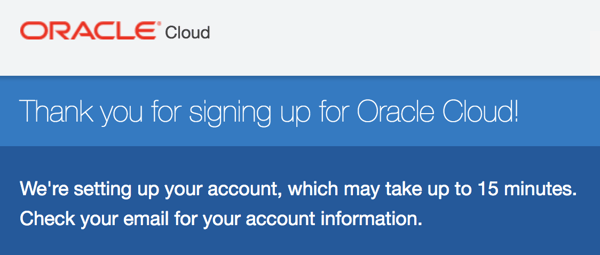 And after some time (possibly much longer than 15 minutes), the new account should be created and the details emailed.
And after some time (possibly much longer than 15 minutes), the new account should be created and the details emailed.
Conclusion
So that’s the trick for what to do if you didn’t convert into a paid subscription and you change your mind months later. To summarize:- Sign up again as a pay-as-you-go customer using the “buy” option from cloud.oracle.com . Let the error be generated when doing so.
- Contact customer support and have them “clear” your account.
- Repeat the sign-up step one more time and hopefully this time it will work.



